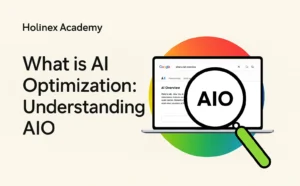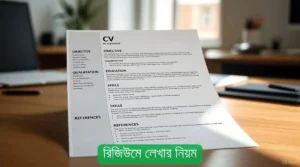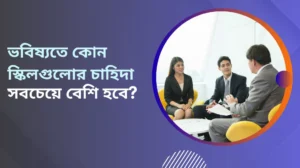So you want to create professional videos to promote your business? Great idea. Video is one of the most powerful mediums for connecting with your audience and boosting brand awareness. But to make an impact, you need to produce high-quality, polished videos. That means learning some essential video editing techniques. Don’t worry, you don’t need expensive equipment or software to get started. With a few simple tips, you can take your raw footage and turn it into a compelling video that captivates viewers and leaves a lasting impression. Keep reading to unlock the secrets of video editing and take your business videos to the next level.
Video Editing Software: Choose the Right Tools for Professional Videos
To create professional-looking videos for your business, you need the right tools. There are many video editing software options out there, but for most small businesses, the following are your best bets:
•Adobe Premiere Pro is the industry standard for professional video editing. It has a steep learning curve but is packed with features. The monthly subscription fee may be overkill for some.
•Final Cut Pro is Apple’s video editing software and is also very capable. It’s only available for Mac computers. The one-time fee makes it a good option if you prefer not to subscribe.
•DaVinci Resolve is free, open-source software used by professionals. It provides most of the editing features of Premiere Pro and Final Cut Pro. The interface is more complex, so there’s a learning curve, but you can’t beat the price.
•For easy, do-it-yourself editing, consider options like Adobe Premiere Elements, CyberLink PowerDirector or Corel VideoStudio. These make editing more accessible for beginners but may lack some advanced features. They have optional subscription plans or one-time fees.
The video editing software you choose depends on your needs, skills, and budget. If professional-level control and features are essential, subscription tools like Premiere Pro are your best choice. For basic editing on a budget, free or low-cost options can work great. With any tool, take time to learn so you can make the most of its capabilities. With practice, you’ll be creating amazing videos in no time!
Keep It Simple: Focus on Key Elements for Engaging Videos
To create engaging videos that resonate with your audience, keep things simple by focusing on a few key elements.
- Choose an interesting topic or story. Whether it’s a how-to, behind-the-scenes look, or interview, pick something your viewers will find valuable or entertaining. Keep it to one main subject or theme.
- Have a clear objective or key message. What do you want viewers to learn or take away? State it upfront and reinforce it throughout the video.
- Use an enthusiastic and friendly tone. Speak naturally as if talking to a friend to make a personal connection. Your energy and passion will shine through.
- Keep it short, around 2 to 3 minutes. Online attention spans are short, so be concise. It’s better to have viewers wanting more than getting bored and clicking away.
- Capture high-quality footage. Invest in a good camera or at least use a smartphone with HD video capability. Make sure the lighting, sound, and framing are well done. Viewers will appreciate the production quality.
- Include visuals to bring it to life. B-roll, images, graphics, and text on the screen help reinforce what you’re saying and keep things interesting. But don’t overcrowd the frame.
- End with a call to action. Tell viewers what to do next to learn more, buy something, contact you, or get involved. A strong CTA helps turn viewers into customers or supporters.
Keeping your business videos simple, focused and well-produced will make them more engaging and effective. Follow these tips and you’ll be creating professional videos in no time!
Utilize Multiple Camera Angles for Visual Interest
Shoot From Multiple Angles
To keep your viewers engaged, utilize a variety of camera angles in your video. Shooting from just one static angle can seem boring and amateur. Mix it up by capturing both wide shots to establish the setting as well as close-ups to focus on details.
A wide or establishing shot shows the whole scene and setting. It gives the viewer context for what’s happening. For a business, this may be an exterior shot of the building or an interior shot of the entire workspace.
Medium shots frame the subject from the waist up and are great for capturing hand gestures and facial expressions. For an interview, medium shots allow viewers to connect with the speaker.
Close-up shots zoom in tight on the subject’s face or a specific detail. They create intimacy and drama. Use close-ups when highlighting a new product or service to give viewers a better look at the details.
- Wide/establishing shots: Show the whole scene. Provide context.
- Medium shots: Frame subject from waist up. Good for interviews and capturing expressions.
- Close-up shots: Tightly zoom in on face or details. Create intimacy and highlight products or services.
You can also try high and low angle shots for added interest. A high angle, where the camera is above the subject pointing down, gives the viewer a sense of power over the subject. A low angle, where the camera is below the subject pointing up, makes the subject seem more powerful or intimidating.
Mixing up your camera angles helps to visually engage your viewers and keeps them watching. Use a combination of wides, mediums, and close-ups, as well as high and low angles for the most dynamic and professional-looking video. With some practice, you’ll be shooting like a pro in no time!
Add B-Roll Footage to Bring Your Video to Life
Add B-Roll Footage
B-roll footage refers to supplemental video clips that provide context and visual interest. Adding b-roll footage is key to bringing your video to life and keeping viewers engaged. Think of b-roll as the video equivalent of stock photos. You can use b-roll footage of:
- Your office space or storefront. Showing your actual business location helps to build credibility and familiarity.
- Employees or customers interacting. Capture short clips of real people using your product or service. Make sure you have their permission first.
- Product close-ups. Zoom in on specific parts of your product or service for a few seconds. These detailed shots break up talking head footage and give viewers a better sense of what you’re discussing.
- Generic city scenes or nature shots. For transitions between sections or to make cuts less jarring, use ambient footage of a city skyline, traffic, trees, etc. Keep clips short, around 3 to 5 seconds.
You can film your own b-roll footage or source stock video clips from websites like Videvo, Pexels Videos or Pixabay. Look for clips that match your video style and subject matter. Keep your b-roll varied by using a mix of shot types like close-ups, medium and wide shots. And change up the angles and camera movement. The key is to not linger on any one shot for too long.
When editing, use your b-roll footage to:
- Cover up cuts or transitions between scenes. Place a b-roll clip over an awkward transition to make it appear more seamless.
- Break up a long talking head segment. Insert a few seconds of b-roll in between quotes or thoughts to give the viewer a visual rest.
- Reinforce a point or topic. Select b-roll that visually represents what the speaker is discussing to help strengthen the message.
- Set the mood or tone. The imagery, colors and movement of your b-roll clips can help establish the overall feel of your video. Choose wisely!
Using b-roll is a simple technique that can take your video from amateur to professional quickly. Capture and edit in short b-roll clips and your viewers will thank you.
Call to Action: End Strong and Drive Business
End with a Clear Call to Action
The ending of your video is one of the most important parts. This is your opportunity to drive viewers to take action that will benefit your business. Be very clear in what you want them to do next.
- Ask them to visit your website to learn more about your products or services. Provide the URL on the screen and in your video description.
- Encourage them to subscribe to your email newsletter or follow you on social media to stay up to date with company news and promotions.
- Give them an incentive to contact you right away, such as a special discount or limited-time offer if they call or email within 24 hours of viewing the video.
Keep it Short and Sweet
With people’s attention spans getting shorter, keep your call to action concise. Aim for around 10 to 15 seconds. Any longer and you risk losing their interest before you’ve made your pitch. Get straight to the point with an enthusiastic and compelling message about why they should take the next step.
Include Visual Cues
Don’t just tell viewers what you want them to do, show them. Include visual cues like graphics, text, and animations on the screen to reinforce your call to action. An arrow pointing to your website URL, a “Click Here” button, or a phone number sliding onto the screen are all highly effective. These visuals make it extremely easy and tempting for people to take the action you want them to take.
Offer an Incentive (Optional)
If appropriate for your business and goals, consider offering viewers an incentive for following through on your call to action. Discounts, free trials, limited-time offers, and giveaways are all great ways to motivate people and drive more traffic and conversions. Just be sure not to make the incentive the main focus of your call to action. The incentive should be in addition to a strong overall message about the benefits of contacting or following your company.
Using these video editing techniques will ensure you end your marketing video on a high note that spurs your viewers into action. Craft a clear call to action, keep it concise, use visual cues to reinforce your message, and offer an incentive when possible. End strong and drive more business—that’s what it’s all about!
Conclusion
So there you have it, some essential tips to keep in mind when editing your business videos. Take the time to plan your shots, review and organize your footage, add transitions and effects to keep things interesting, include captions and subtitles for accessibility, and don’t forget to add some background music to set the right mood. If you follow these tips, you’ll be creating sleek, professional videos that capture your audience’s attention and effectively spread your message. Now get out there and start shooting – your new career as a videographer awaits! With practice, you’ll be producing amazing videos in no time.